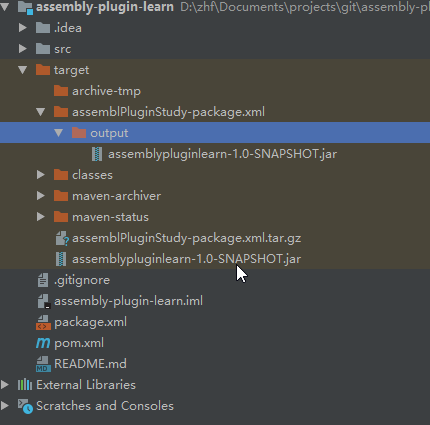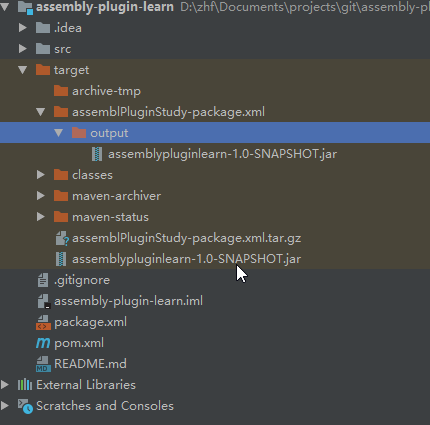maven-assembly-plugin 简单的使用
新建 maven 项目
这里新建一个 assembly-plugin-learn 项目
pom.xml
1
2
3
4
5
6
7
8
9
10
11
12
13
14
15
16
17
18
19
20
21
22
23
24
25
26
27
28
29
30
31
32
33
34
| <?xml version="1.0" encoding="UTF-8"?>
<project xmlns="http://maven.apache.org/POM/4.0.0"
xmlns:xsi="http://www.w3.org/2001/XMLSchema-instance"
xsi:schemaLocation="http://maven.apache.org/POM/4.0.0 http://maven.apache.org/xsd/maven-4.0.0.xsd">
<modelVersion>4.0.0</modelVersion>
<groupId>org.titvax.study</groupId>
<artifactId>assemblypluginlearn</artifactId>
<version>1.0-SNAPSHOT</version>
<build>
<plugins>
<plugin>
<artifactId>maven-assembly-plugin</artifactId>
<version>3.1.1</version>
<configuration>
<finalName>assemblPluginStudy</finalName>
<descriptors>
<descriptor>package.xml</descriptor>
</descriptors>
</configuration>
<executions>
<execution>
<id>make-assembly</id>
<phase>package</phase>
<goals>
<goal>single</goal>
</goals>
</execution>
</executions>
</plugin>
</plugins>
</build>
</project>
|
package.xml
1
2
3
4
5
6
7
8
9
10
11
12
13
14
15
16
17
18
| <assembly xmlns="http://maven.apache.org/ASSEMBLY/2.0.0" xmlns:xsi="http://www.w3.org/2001/XMLSchema-instance"
xsi:schemaLocation="http://maven.apache.org/ASSEMBLY/2.0.0 http://maven.apache.org/xsd/assembly-2.0.0.xsd">
<id>package.xml</id>
<formats>
<format>dir</format>
<format>tar.gz</format>
</formats>
<includeBaseDirectory>false</includeBaseDirectory>
<fileSets>
<fileSet>
<directory>target/</directory>
<includes>
<include>assemblypluginlearn-1.0-SNAPSHOT.jar</include>
</includes>
<outputDirectory>output</outputDirectory>
</fileSet>
</fileSets>
</assembly>
|
打包
命令
打包后的结果如下所示